AFTER-SALES SERVICE
24/7 Service
Machine Warranty
Machine Warranty
The machine warranty period is 1 year (excluding: nozzles, ink circuit systems, etc., equipment damage caused by incorrect operation, natural disasters, force majeure, private changes, etc.) is not covered by the warranty), free installation, free software upgrades
Quick Reply Within 2 Hours
Quick Reply Within 2 Hours
Quick response within 2 hours. After the after-sales engineer receives the repair report from the user, he will give a clear answer or arrive at the equipment site within 24 hours
Technical Support
Technical Support
Network remote service and 400 telephone service. Professionally trained engineers provide technical support and services to global users through the Internet; mainly use social software such as QQ, WeChat, Teamviewer, etc., to quickly find faults online and solve them in a short time. Ensuring better use of the device by users
Regular Maintenance
Regular Maintenance
During the warranty period, the company will send engineers and technicians from time to time to carry out technical inspection, daily maintenance and equipment inspection on the user's equipment to solve the user's doubts.
AFTER-SALES SERVICE
Technical Trainning
After signing the contract, the production order is placed, our customer service staff will make an appointment for the following training.
After the traineel information is submitted for registration, the customer service will notify the customer to arrange the training time.
Theory & Practical Training
Theory & Practical Training Test
After passing the written test,during the operation training, you must strictly abide by the safety and operation rules.
Trainee
Trainees shall register at the front desk at the appointed time for arranging accommodation and providing daily use.
After joining the training course, the instructor will arrange the grouping of trainees and each training content.
Graduation
Passing the examination and issueing a certification
After graduation, you can operate the machine directly.
Professional training can help the development of the enterprise.
Please give us a message
 YC1800-HPA3 Corrugated cardboard Copper board Non-woven fabric High-speed directprinting corrugated boxprinting machine
YC1800-HPA3 Corrugated cardboard Copper board Non-woven fabric High-speed directprinting corrugated boxprinting machine YC9060 Children's toy printing Billboard printing Packaging gift box printing UV Flatbed Printer
YC9060 Children's toy printing Billboard printing Packaging gift box printing UV Flatbed Printer YC2500 Carton printingmachineFlexible application for various urgent orders, scattered orders,and customized orders, Fast printing without plate making, No matterurgent orders, scattered orders, or small batches, it can be efficientlydealt with. lt is not limited by quantity and can truly print from a singlesheet, greatly reducing inventory pressure and meeting thepersonalized needs of various industries.
YC2500 Carton printingmachineFlexible application for various urgent orders, scattered orders,and customized orders, Fast printing without plate making, No matterurgent orders, scattered orders, or small batches, it can be efficientlydealt with. lt is not limited by quantity and can truly print from a singlesheet, greatly reducing inventory pressure and meeting thepersonalized needs of various industries. YC-1610 Ornaments bookmarks trophies and certificates UV flatbed printer
YC-1610 Ornaments bookmarks trophies and certificates UV flatbed printer




