The blockage of the printheads of UV flatbed printers is almost always caused by the precipitation of impurities, and also partly because the acidity of the ink is too strong, which causes the corrosion of the printheads of the UV flatbed printers. If the ink delivery system is blocked or the print head is blocked because the UV flatbed printer has not been used for a long time or added non-original ink, it is best to clean the print head. If washing with water can not solve the problem, you can only remove the nozzle, soak it in pure water of about 50-60 ℃, clean it with an ultrasonic cleaner, and dry it after cleaning before use.
Analysis 2: The swing speed becomes slower, resulting in low-speed printing
The transformation of the continuous ink supply system often involves the transformation of the original ink cartridges, which will inevitably result in the burden of the word car. In the case of heavy load, the carriage will move slowly. And the heavy load will also lead to accelerated aging of the UV flatbed printer belt and increase the friction between the carriage and the connecting rod. These will cause the UV flatbed printer to slow down. In severe cases, the carriage can not be reset and cannot be used.
Clever solution:
1. Replace the motor.
The hose of the continuous ink supply system rubs against the wall of the UV flatbed printer, resulting in an increase in the load of the electric motor, and the loss of the electric motor after long-term use, try to replace it;
2. Lubricate the connecting rod.
After a long time of use, the friction between the carriage and the connecting rod in the machine becomes larger, and the increase in resistance causes the electric motor to run slowly. At this time, lubricating the connecting rod can solve the fault;
3. The belt is aging.
The friction of the driving gear connected to the motor will increase the aging of the belt of the UV flatbed printer. At this time, cleaning and lubrication can reduce the failure of the belt aging.
Analysis 3: The ink cartridge cannot be recognized
Users who use continuous ink supply may often encounter such a situation: the machine does not print after a period of use, because the UV flatbed printer cannot recognize the black ink cartridge.
How to solve the UV flatbed printer:
This happens mainly because the waste ink tank of the UV flatbed printer is full. Virtually every UV flatbed printer has a fixed accessory life setting. When some accessories reach the service life, the UV flatbed printer will prompt that it cannot print. Since waste ink is easily formed during the use of the continuous ink supply system, it is easy to cause the waste ink tank to be full. There are two ways to deal with this situation: or use the reset software to reset the UV flatbed printer motherboard to eliminate the settings of the UV flatbed printer; or you can go to the maintenance point to remove the sponge in the waste ink tank. replace. Twinkle recommends that users adopt the latter. Because just a simple reset can easily lead to waste ink missing and burning the UV flatbed printer.
In addition, the failure of the cleaning pump nozzle of the UV flatbed printer is also the main reason for the blockage. The cleaning pump nozzle of the UV flatbed printer plays a decisive role in the protection of the printer nozzle. After the carriage returns to its position, the nozzle should be cleaned by the pump nozzle for weak air extraction, and the nozzle should be sealed and protected. When a new ink cartridge is installed in the UV flatbed printer or the nozzle is disconnected, the suction pump at the lower end of the machine should use it to pump the nozzle. The higher the working accuracy of the suction pump, the better. However, in actual operation, the performance and air tightness of the suction pump will be reduced due to the prolongation of time, the increase of dust and residual coagulation of ink in the nozzle. If the user does not check or clean it frequently, it will cause the nozzle of the UV flatbed printer to continue to have similar plugging failures. Therefore, it is necessary to maintain the suction pump frequently.
The specific method is to remove the upper cover of the UV flatbed printer and remove it from the trolley, and use a needle to inhale pure water to rinse it, especially to fully clean the microporous gasket embedded in the mouth. It should be noted that when cleaning this component, it must not be cleaned with ethanol or methanol, which will cause the microporous gasket embedded in this component to dissolve and deform. At the same time, the lubricating oil should not be in contact with the pump nozzle. The grease will deform the rubber sealing ring of the pump nozzle and cannot seal and protect the nozzle.
Please give us a message
 YC2513L UV Flatbed PrinterStandard series of wide-format flatbed UV printer. The main advantage is the relationship between economy and quality. The main applications of uv flatbed printer are: signs, display boards, signs, acrylic light boxes, pvc light boxes, high-end gifts, etc. Large plaque signs, large advertising displays, outdoor printing, small business cards, advertising,gifts, medals, medals, badges, badges, etc., are widely used.
YC2513L UV Flatbed PrinterStandard series of wide-format flatbed UV printer. The main advantage is the relationship between economy and quality. The main applications of uv flatbed printer are: signs, display boards, signs, acrylic light boxes, pvc light boxes, high-end gifts, etc. Large plaque signs, large advertising displays, outdoor printing, small business cards, advertising,gifts, medals, medals, badges, badges, etc., are widely used. YC1610HStandard series of small-format flatbed UV printer. The main advantage is the relationship between economy and quality.It is a multi-functional, multi-industry, multi-field service equipment with stable performance, good accuracy, fast speed and long life. This machine suitable for advertising processing, handicraft industry, Decorative painting industry, mobile phone case color printing and other industries. It can completely replace screen printing, pad printing, transfer printing, water transfer printing, offset printing and other traditional craftsmanship, and give full play to its advantages to reduce enterprise costs.
YC1610HStandard series of small-format flatbed UV printer. The main advantage is the relationship between economy and quality.It is a multi-functional, multi-industry, multi-field service equipment with stable performance, good accuracy, fast speed and long life. This machine suitable for advertising processing, handicraft industry, Decorative painting industry, mobile phone case color printing and other industries. It can completely replace screen printing, pad printing, transfer printing, water transfer printing, offset printing and other traditional craftsmanship, and give full play to its advantages to reduce enterprise costs. YC2030LProfessional series of wide-format flatbed UV printer. The main advantages of this series are photographic print quality, high-speed printing, as well as accurate color transmission. It adopts Ricoh printhead, variable ink drop technology, printing format: 2.0m*3.0m, has a number of high-tech patents, automatic height measurement, automatic white jump, adjustable UV power, intelligent RIP, automatic positioning, and more A printing mode, anti-static, nozzle protection device to help customers use smarter. Industrial-grade Ricoh UV flatbed printers are fast, accurate and stable.
YC2030LProfessional series of wide-format flatbed UV printer. The main advantages of this series are photographic print quality, high-speed printing, as well as accurate color transmission. It adopts Ricoh printhead, variable ink drop technology, printing format: 2.0m*3.0m, has a number of high-tech patents, automatic height measurement, automatic white jump, adjustable UV power, intelligent RIP, automatic positioning, and more A printing mode, anti-static, nozzle protection device to help customers use smarter. Industrial-grade Ricoh UV flatbed printers are fast, accurate and stable. YC2500HRHigh-end 2.5-meter-wide roll-to-roll UV-inkjet printer offers surpassing print quality. It stands up to any challenge, for high productivity and low maintenance cost. Ensures flawless media handling, always provide excellent print quality.
YC2500HRHigh-end 2.5-meter-wide roll-to-roll UV-inkjet printer offers surpassing print quality. It stands up to any challenge, for high productivity and low maintenance cost. Ensures flawless media handling, always provide excellent print quality.




