1. The printhead cannot be dismantled or disassembled with electricity.
Arbitrarily install and disassemble the circuit of the digital printer without turning off the power switch and cutting off the main power supply. This behavior can damage the lifespan of various systems, especially the printheads of UV printers.
2. Do not leave the cleaning fluid in the nozzle for too long.
Soaking the printhead with cleaning solution for a long time can remove stains more effectively, however, if the soaking time exceeds 48 hours, it may cause corrosion on the holes of the printhead.
3. The ink must be changed after cleaning.
Even if it is the same type of ink, the components of the ink produced by different manufacturers are different. If the ink is directly replaced without cleaning, it may generate more particles and block the print head. Therefore, the ink path and print head must be thoroughly cleaned before changing the ink.
4. It is not allowed to use the ink and cleaning fluid of poor quality.
Ink of poor quality will affect the printing effect and block the print head. Cleaning fluid of poor quality may also corrode the print head. Do not choose low-cost ink and cleaning fluid of poor quality because of small losses. It is best to choose the equipment specified by the manufacturer Ink, otherwise the equipment manufacturer may not be out of warranty for the equipment.
5. It is not recommended to vigorously clean the printhead with a high-pressure air gun.

Cleaning the printhead is a delicate job. You cannot directly flush the printhead with a high-pressure air gun. If the printhead is only slightly blocked, you can use a needle to gently flush it. You can also add an appropriate amount of cleaning fluid to the needle to clean the printhead.
6. Take care to protect circuit boards and other internal systems.
7. Avoid using external force to adjust the position of the printhead.
Please give us a message
 YC1800-HPA3 Corrugated cardboard Copper board Non-woven fabric High-speed directprinting corrugated boxprinting machine
YC1800-HPA3 Corrugated cardboard Copper board Non-woven fabric High-speed directprinting corrugated boxprinting machine YC9060 Children's toy printing Billboard printing Packaging gift box printing UV Flatbed Printer
YC9060 Children's toy printing Billboard printing Packaging gift box printing UV Flatbed Printer YC2500 Carton printingmachineFlexible application for various urgent orders, scattered orders,and customized orders, Fast printing without plate making, No matterurgent orders, scattered orders, or small batches, it can be efficientlydealt with. lt is not limited by quantity and can truly print from a singlesheet, greatly reducing inventory pressure and meeting thepersonalized needs of various industries.
YC2500 Carton printingmachineFlexible application for various urgent orders, scattered orders,and customized orders, Fast printing without plate making, No matterurgent orders, scattered orders, or small batches, it can be efficientlydealt with. lt is not limited by quantity and can truly print from a singlesheet, greatly reducing inventory pressure and meeting thepersonalized needs of various industries. YC-1610 Ornaments bookmarks trophies and certificates UV flatbed printer
YC-1610 Ornaments bookmarks trophies and certificates UV flatbed printer




